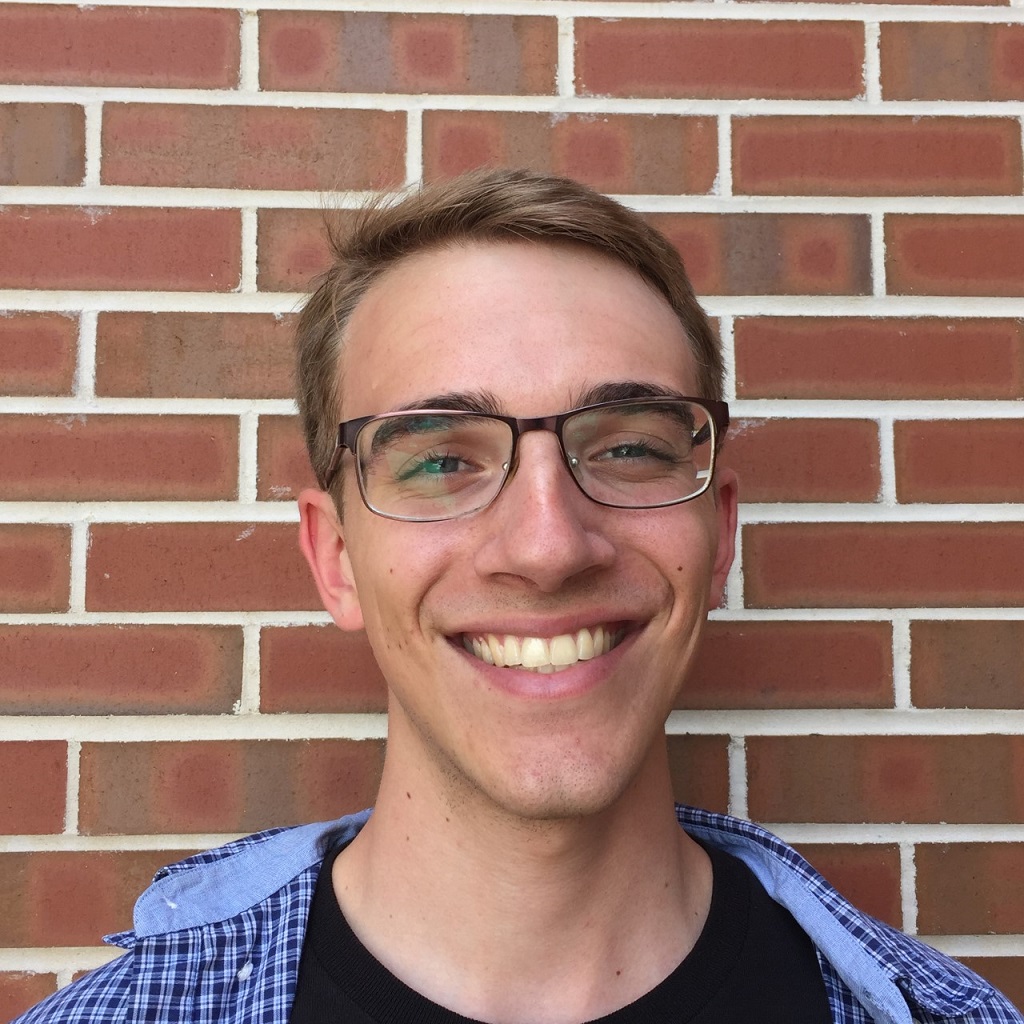Writing an eBook can be hard, like writing any book. It takes time to develop the story and commit it to paper. But then it enters a whole new era of life at the design and revisionary stages. A big part of publishing an eBook, or even a print book, is the actual making of the eBook files. There are many different types of files, half as many publishing platforms, and a hundred more writing and converting platforms. If the book is being published traditionally, the publisher will likely take care of all the designing and formatting, but if it’s not, it’s up to the author. It can be daunting to navigate the world of coding software without any guidance. The first step is deciding which file type, or types, will be most effective. Then, based on the file type, a conversion platform can be chosen. If it’s early enough in the process, a writing software will have to be chosen, too. Each choice is important and should speak to the needs of the author and eBook.
File Formats
There are four main types of files that eBooks are trafficked in: ePub, Mobi, PDF, and iBooks. The best format depends on the audience and the material. ePub is the best option for many because it reaches the widest audience and is available on the most devices, even newer Kindles. ePub can display either fixed text- for eBooks with heavy image or video embedding- or reflowable text. ePub files are essentially a ‘website in a box’, as it contains all kinds of files inside that allow the reader to navigate the text, images, links, etc.
The Mobipocket eBook files, or MOBI files, started as a proprietary file and was then adopted for the Kindle. Its files technically have a smaller audience because not all devices support MOBI files, but Amazon is the biggest eBook distributor worldwide. To help safeguard against piracy, MOBI displays both reflowable and fixed, and it by default has DRM, or digital rights management.
Next, having the smallest audience is iBook. It is only compatible with Apple products, which is not a problem if that is your target audience. The main distinction of iBook is the difference in CSS extension. Also, iBook does not afford the same interaction as Mobi and ePub.
Then there is the PDF, or the portable document format, which is a proprietary file of Adobe. PDFs are a frequent medium in the business world because they are great for fixed text. The audience sees the page exactly as the author does. It affords some interaction with links and has great results with pictures. However, PDFs often create reader problems, such as the text being too small. They are good for newsletters or short, free website extras. But these files generally aren’t ideal for eBook stores. They are very user-friendly, however, and rarely require a conversion platform.
Writing Platforms
The desired file format will influence the writing platform. Many people use Microsoft Word or Google Docs. The benefits to these platforms are clear: most people are familiar with the interface, it can export directly to PDF, and they’re good for dictating. Unfortunately, these are the only benefits. Both platforms have formatting issues and will require a conversion platform that can do some major heavy lifting for organizing, formatting, and designing.
One of the most popular author platforms is Scrivener. Of the purchase-necessary platforms, Scrivener comes in the lowest at $40. It is one of the few platforms designed for long term writing, is easily navigable, supports files of any type, and focuses on organization. It can be intimidating but contains features like the Corkboard for storylining and research, the Outline for quick editing and writing, and the Progress Bar where goals and progress are set and tracked. Scrivener will show pages side by side from different places in the book for easy description, editing, or fact-checking. It also tags metadata automatically. While Scrivener is hailed the ultimate author platform, it only exports to PDF, and so requires conversion software. Lastly, it does not enable collaborative editing and has a sharp learning curve.
An online author platform, Reedsy claims a distraction-free writing environment with collaborative editing. It publishes to ePub, Mobi, and PDF which makes it a great conversion platform as well. It focuses on an available ‘professional market’ where authors can link with editors and beta-readers directly but doesn’t handle any code manipulation. Consequently, this wouldn’t be a good designing platform. But it is free, and comes with an instructional blog, so it is great for new writers or authors only looking to produce one work.
iBook Author is another option for writing, but it quickly gets complicated. There is an Apple Pages extension separate from just iBook Author. IBA only exports to iBook; AP only exports to ePub. The two are not interchangeable and cannot be switched between. Not to mention, neither offer any advanced content design options. They can function as writing platforms, although they are probably used more for conversion.
Converting Platforms
Then there are the conversion platforms. These platforms convert documents from PDFs- or Docs or Word- and turn them into publishable files in ePub, Mobi, or iBook formats.
Reedsy has a separate conversion site that is somewhat popular. It supports heavy image editing, document styling, and additional document add-ins and exports to PDF, Mobi, and ePub. Like the writing platform, it is fully online and supports reflowable text and fixed text.
InDesign is a proprietary editor belonging to Adobe. It is great for working between Adobe programs like Photoshop or Illustrator. It is not cheap but comes in the Adobe license package. It is very in-depth and allows for great modification but can also lead to great confusion. InDesign handles images well and works in XHTML and CSS already formatted for ePub. It is great for the pros but has some drawbacks. Specifically, if images aren’t properly anchored, they can be pushed to the back of the eBook, it wasn’t designed for long term writing, and it is difficult to navigate. Lastly, InDesign only exports to ePub.
Another software conversion platform is Pressbooks. It is fairly cost-effective for authors on a budget and exports both ePub and Mobi. It has great brand support and was specifically designed for eBook-stores with print on demand options. The downsides of this platform are that it barely supports images, the templates are better suited for fiction writers only, and the design options are severely limited. Still, if the eBook is an image-free, fiction novel then Pressbooks will do nicely.
Similar to Pressbooks, Vellum comes with a larger price tag. It was designed for eBooks and only runs on Macs. Vellum is an efficient and simple platform. This platform is perfect for an eBook that is already complete and in need of conversion on a Mac.
Sigil is a software conversion platform that lets the author, or designer, deal directly with coding in the interface. It runs on all processing systems and only publishes to ePub. It offers full text translations and an easily navigable outline, as well as metadata editing. All in all, Sigil is a fully supported, but strictly conversion software.
Finally, Calibre is a free platform that converts nearly any input file into almost any output file. It exports to ePub, Mobi, Docx, and even TXT. Because of the lack of actual design or editing interface, Calibre is a more effective tool for readers building an online library, and not necessarily for an author publishing an eBook.
There are even more platforms available for writing, editing, and converting. While these platforms fit almost every author’s preference, no one should stop looking for their ideal one. Most of these platforms offer student and academic discounts, and frequently have sales and free trials. Some are better for pros, looking to publish frequently and with little effort. Some are better for the busy writer on the go, who wants to craft their eBook by themselves. Writing, designing, and coding eBooks can seem intimidating, but with all the platforms available, publishing online has never been easier.
Edited to remove repeated paragraph